
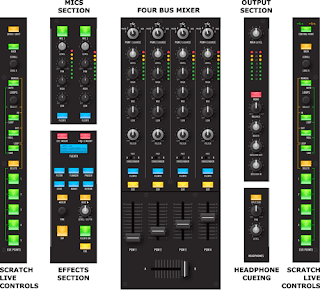
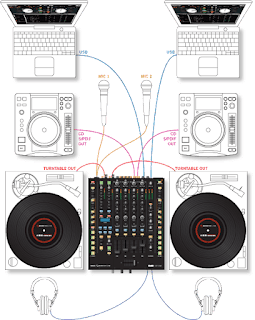


Rane Sixty-Eight Mixer
Two computers, two USB ports, four decks and a range of effects.
Introducing the first professional DJ mixer with two USB 2.0 High Speed ports with support for real-time connection of two computers. Two DJs can work in parallel and/or seamlessly transition from one DJ to another.
* • Two independent USB 2.0 High Speed ports, each supporting twenty-two, 32-bit floating-point audio channels at 48 kHz.
* • Real-time support for two computers.
* • Support for 2, 3 or 4 Virtual Decks on one or two computers.
* • Direct control of over 30 Scratch Live Library, Cue and Loop functions.
* • Unique FlexFx bus:
o Process a sub-mix of up to six audio channels.
o Six internal effects with seamless on-beat switching between effects.
o External analog insert support for legacy hardware effects.
o USB insert support for computer-based effects.
* • Four full-featured input channels:
o Four stereo Phono/CD inputs of Line, Phono or S/PDIF.
o Four stereo auxiliary inputs.
o Four stereo USB playback options.
* • Two mic inputs: one with phantom power and one with line-level.
* • 3-band full-cut EQ, plus new High-pass / Low-pass Filter.
* • Flexible USB recording options, record from any PGM or output.
* • Internal universal switching power supply (100-230 VAC)
The Sixty-Eight Mixer has so many controls, you might not know where to start. Taking the mixer one section at a time, it's easier to comprehend. Click on the image above to open an interactive page showing each section and the controls within it (click on any section).
The FlexFx Mix Level controls the level of the FlexFx signal going to the Main Mix.
The Contour Control for the PGM Faders affects all four channel faders.
The Contour Control for the Crossfader has a separate adjustment.
Both 1/4" and 3.5mm headphone jacks are ready to plug into.
The Fader section is easily removed for cleaning or replacement.
PGM Inputs 1-4
The Sixty-Eight has four stereo analog inputs for PGM 1 through PGM 4. Any of these analog inputs may be set for Phono Input, Line Input or S/PDIF using the P - L - S switches on the rear panel. Any of the four analog inputs may be used for Scratch Live vinyl emulation control. Input 1 or Input 2 may be selected for Scratch Live Virtual Deck 1 control. Input 3 or 4 may be selected for Scratch Live Virtual Deck 2 control. Control input sources are selected in Scratch Live.
Mic Inputs
The Mic Inputs accept an XLR or a balanced or unbalanced 1/4" plug. Mic 1 has a switchable phantom power option, and Mic 2 has a switchable line level option.
Analog Outputs
All analog outputs come from the same “Main Mix” signal. Main, Booth and Session outputs each have their own Level control. The Main output is on balanced XLR jacks. The Booth output is on balanced 1/4˝ TRS (tip-ring-sleeve) jacks, though unbalanced TS (tip-sleeve) plugs may be used. The Session output is on regular unbalanced RCA jacks. Because all signals are identical, users may use any of these outputs as the “main” output if a different cable type is required for connection.
Scratch Live 2.0 Features for the Sixty-Eight
• Support for two DJs at once.
DJ handover is easy with two USB ports. Easily switch between two laptops without interrupting the music. e.g., DJ A can be playing out channels 1 and 2, and then hand off those channels one at a time to DJ B.
Two DJs can perform in parallel on the same mixer: Two DJs connect, configure which channels they output in software, and then DJ side by-side off the same mixer. eg., DJ A can play out channels 1 and 2, and DJ B can play out channels 3 and 4 at the same time.
• Control of Scratch Live from the hardware control strips.
A plug-and-play preset is included which performs standard functions (Library Navigation, Cues, Loops).
Customizable presets for advanced users who will be able to switch groups, so the control strips become open-assignable like a MIDI controller, allowing custom functions and mapping.
• Record your separate PGM inputs, FlexFX USB Send, Aux Inputs or Main Mix: all possible record sources.
• SP-6 Sample player output assign to mixer channels.
Additional output options are added to the SP-6 Sample Player, allowing a user to choose channels 1-4 or the FlexFX Return as the output. This allows three decks coming out of channels 1-3 and having the SP-6 coming out of channel 4.
• Control and insertion of Software FX using the FlexFX USB Insert.
• Record your mix to disk with pre-fader audio and fader automation recorded.
This option allows a user to record not only audio, but fader automation. This can then be imported into a DAW for editing.
Ableton Bridge support with the first release, with more to be added later.
Computer Requirements
The minimum operating system requirements for Scratch Live are:
Mac
* Intel Core Duo 1.8 GHz
* 2 GB RAM
* 1024 x 768 minimum screen resolution
* OSX 10.3.9 or higher
Windows
* Pentium 4, 2 GHz (Intel processor)
* 2 GB RAM
* 1024 x 768 minimum screen resolution
* Windows XP with Service Pack 2 or higher
* Windows Vista with Service Pack 2 or higher
* Windows 7
* Note that we recommend Windows 7 over Vista.
Please note: this is the minimum requirement to run Scratch Live. We recommend you use a higher spec computer, and particularly if you have a large library or use plugins, you will benefit from having more RAM.
The Sixty-Eight easily connects up to four turntables or CD players, with four additional Aux inputs for samplers or instruments, and four more USB playback channels. MIDI controllers can be added with their functions mapped to Scratch Live.
Control Vinyl Spares
black recordContinuous control signal on vinyl allows smooth accurate scratching. Scratch Live has the lowest latency vinyl emulation system on the market. It has advanced vinyl groove and stylus modeling algorithm for a sound indistinguishable from the real thing.
Innovative positioning system allows fast and accurate needle dropping. The record has thin marks every minute, and a thicker mark every 5 minutes (played at 33 RPM). These marks assist you when using needle dropping to move through the track.
The Vinyl Scroll track allows you use your turntable or CD to scroll through your crate and pick the next song without touching your laptop.
Side A: 10 minutes plus Vinyl Scroll track. Side B: 15 minutes.
Control CD Download
Four 15-minute control CDs are included with the Sixty-Eight. US customers can purchase a pair of new control CDs from your dealer, or at the Rane Online Store. People in other countries should ask their distributor.
You can burn your own control CD if you have a burner and the right software after downloading the big control file (132MB). Scratchlivecontrol.zip requires an unzip utility to open, and includes two files. Scratchlivecontrol.wav is a stereo 44.1 file that you can drop into any burner application -- however, the track select portion at the end of the audio file reqires a special start time on a second track to function correctly. If you have Sony CD Architect™, you can load the scratchlivecontrol.cdp file and it will incorporate the correct second track timing. When using any other application, do not adjust the levels, make sure no auto-levelling is turned on, don't downsample or try another format, or the control signal won't function.
The Scratch Live Control Tone, the audio pressed on Scratch Live Control Vinyl and the Control CDs, is copyright 2004-2008 Serato Audio Research. The Control CD download is licensed for personal use only. The creation of personal backups of the Control CD is allowed, however duplicating Control CDs for commercial benefit is strictly prohibited. For avoidance of doubt the duplication or creation of Control Vinyl for any use is strictly prohibited. Please respect our copyright. ©2004-2008 Serato Audio Research.
New Video-SL 1.2 and Scratch Live 2.0
Serato Video-SL is a software plug-in for Scratch Live which adds the ability to playback and mix video files. Manage a variety of video clips from within the Scratch Live library and load them onto a virtual deck for control with either vinyl or CD.
The controls allow you to mix clips with a variety of transitions, as well as apply exciting effects to each video clip. The mixed output can be sent to your computer's secondary display for connection to external monitors or projectors.
In the box, available from your Rane dealer:
* Installer CD with bonus music videos and loops
* Quick Start Guide
* Manual
* TTM 57SL Mixer Overlays
* Stickers
Sixty-Eight Specifications
Parameter : Specification : Conditions & Comments
Analog Inputs: 4 Stereo, Unbalanced RCA jacks:
..........Phono, Line-level or S/PDIF input switches
..........Phono Response: RIAA ±1 dB, Gain: 30 dB at 1 kHz
..........Max Phono Input 150 mV
..........Max Line Input 4 Vrms
S/PDIF Inputs: 16-bit or 24-bit PCM only
....................SRC output is always 24-bit
..........Input sample rate 16 kHz to 144 kHz
....................SRC output sample rate is always 48 kHz
ADCs: 24-bit, 48 kHz; Dynamic range 101 dB A-weighted
DACs: 24-bit, 48 kHz; Dynamic range 107 dB A-weighted
Digital Signal Processing: 48 kHz, 32-bit floating point
USB Audio: Six Stereo Record, Five Stereo Playback
..........48 kHz, 32-bit floating point
Mic Inputs: Active Balanced: 1/4" & XLR combination jack
..........Tone Controls: 2-Band
..........Mic 1 has +48V Phantom Power on/off switch
..........Mic 2 has Mic/Line-level switch
Line Outputs:
..........Frequency Response 20 Hz to 20 kHz ±0.25 dB, Line in to Line out
..........THD+N <0.01% re 0 dBFS, 20 to 20 kHz, 20 kHz BW
..........Unbalanced jacks maximum 4 Vrms (RCA & FlexFX)
..........Stereo balanced jacks maximum 8 Vrms (Main & Booth)
FlexFX Return: Unbalanced 1/4" TS (tip-sleeve) phone jacks
FlexFX Send: Unbalanced 1/4" (tip-sleeve) TS phone jacks
Universal Power Supply: 100 to 240 VAC, 50 Hz to 60 Hz, 15 W max
USB Power: Mixer is self-powered.
Unit size: 14.3"H x 12"W x 4"D (36.4 cm x 30.5 cm x 10.2 cm)
Weight: 11.3 lb (5.2 kg)
Shipping Size: 7.75"H x 15"W x 19.25"D (19.7 cm x 38.1 cm x 49 cm)
Weight: 16 lb (7.26 kg)
Note: All specifications are typical unless otherwise stated.

No comments:
Post a Comment